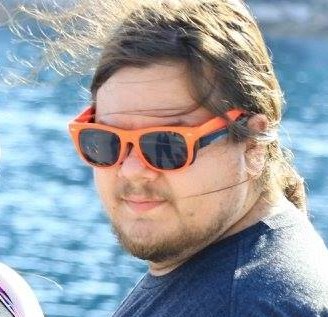Editorial Disclaimer
This post was originally published by Spencatro on 06/27/2018. Spencatro has since gone on to work at Wizards of the Coast (Dec 2018). MTGATracker remains a 3rd-party project that is not affiliated with Wizards of the Coast, and is published pursuant to the Wizards of the Coast Fan-Content Policy. The views and opinions expressed in this post are strictly those of the author, and do not reflect the official position, policy, views, or opinions of Wizards of the Coast. No authors were compensated by any parties for the authorship of this post.
We’ve been asked in discord, on twitter, and even through emails to reduce the total screen size that MTGATracker takes up. Especially with new formats like Singleton, deck lists are taking up more and more vertical space, as they have more unique cards to track. I’ve put a bit of effort into creating a new design that solves these issues, and hopefully also makes important parts of the UI stand out better, and we’re excited to roll these changes out! Here’s a preview of what the new default theme will look like (all images were taken on a 1080p monitor on the first draw of a quick-singleton match):
![]()
If that’s just too small for you, you can also turn off “minimized” mode to get this look. A full singleton deck still won’t quite fit on the screen, but it does still show you more than the old style:
![]()
And of course, if you just want to go back to how it was, you still can:
![]()
You can manage these settings in the Themes tab in settings:
![]()
Have comments, questions, or suggestions? Let us know via email, on twitter, or in Discord!